VISTA
Desktop seismic processing software
Comprehensive seismic processing and QC software for data acquired on land, offshore, or vertical seismic profile.
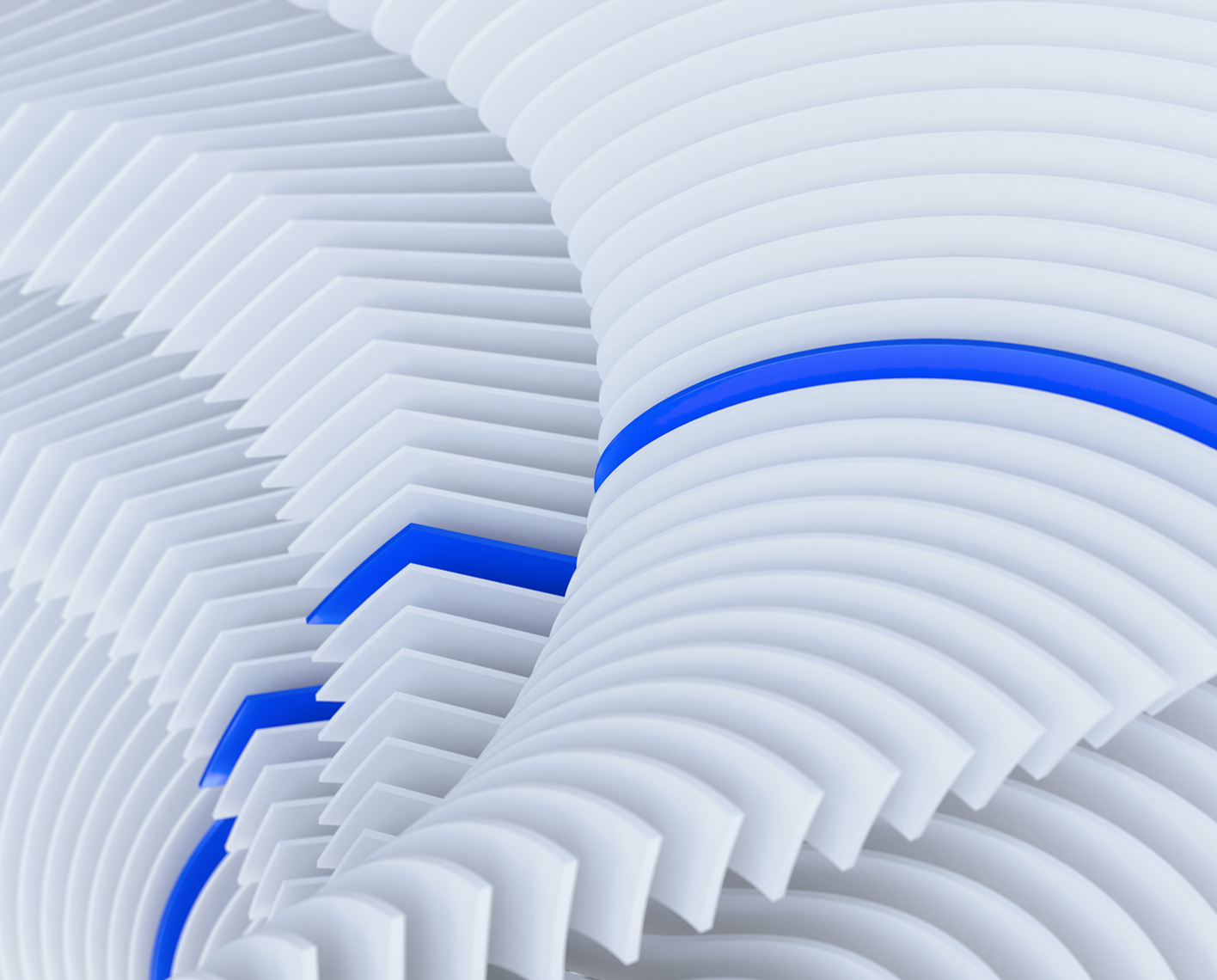
Vista IVA is a powerful, highly interactive velocity analysis application for 2D and 3D seismic data that brings versatility and efficiency to the velocity analysis workflow in the time domain. It provides multiple options for the robust analysis of velocity and eta, with various moveout methods available for isotropic and anisotropic media.
Users of the app can easily create and adjust input datasets without leaving the application. Sophisticated QC tools enable efficient validation of velocity models using visual 3D displays, including real-time brute stack updates.
Vista IVA enables users to efficiently manage multiple 2D lines and transfer velocity and eta picks from one 2D line to another at intersection points.
Vista software is a 64-bit Microsoft Windows application with annual software releases and regular product updates. It is offered with numerous user resources including tutorials, movies, common workflows, knowledge base articles, and new feature documents.
Description
A hands-on training session covering a range of topics including importing, manipulating, conducting QC, and applying flow commands to process 2D and 3D datasets using Vista software.
Who should attend
Geologists and geophysicists involved in 2D or 3D operations, including interpretive geophysicists, seismic processors, field QC personnel, university students, and independent contractors.
Schedule for upcoming online training for Geosolutions Software