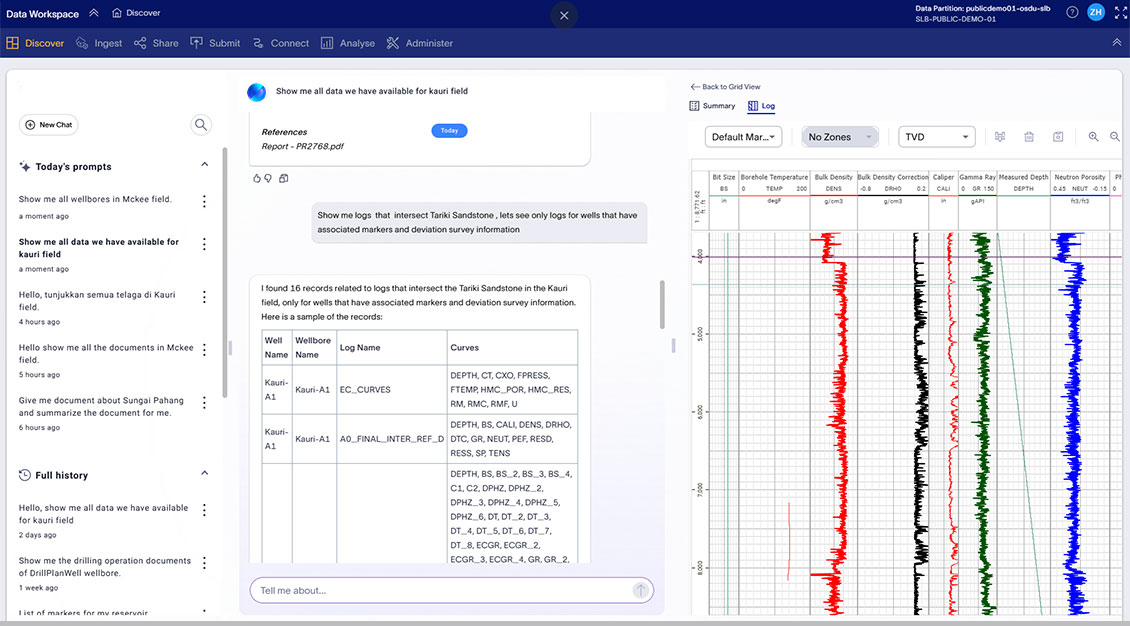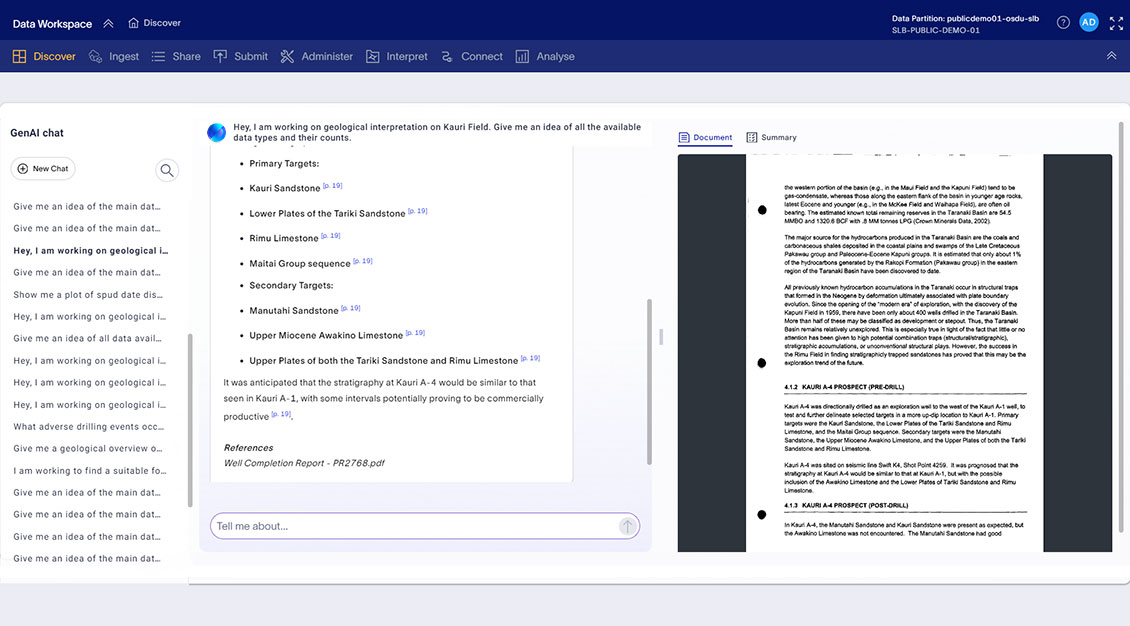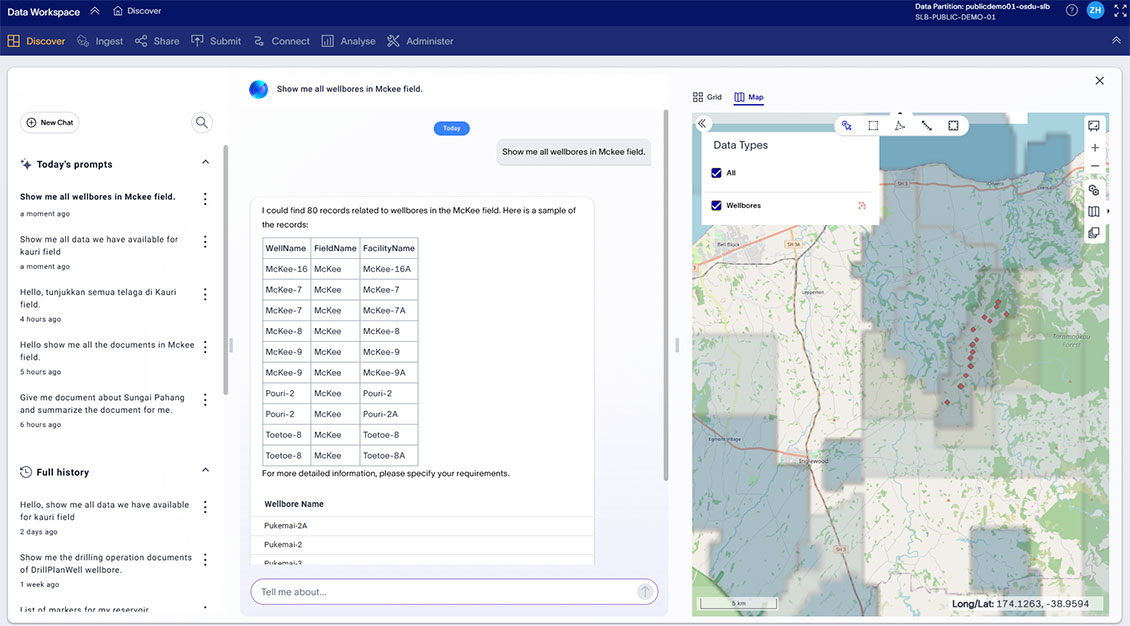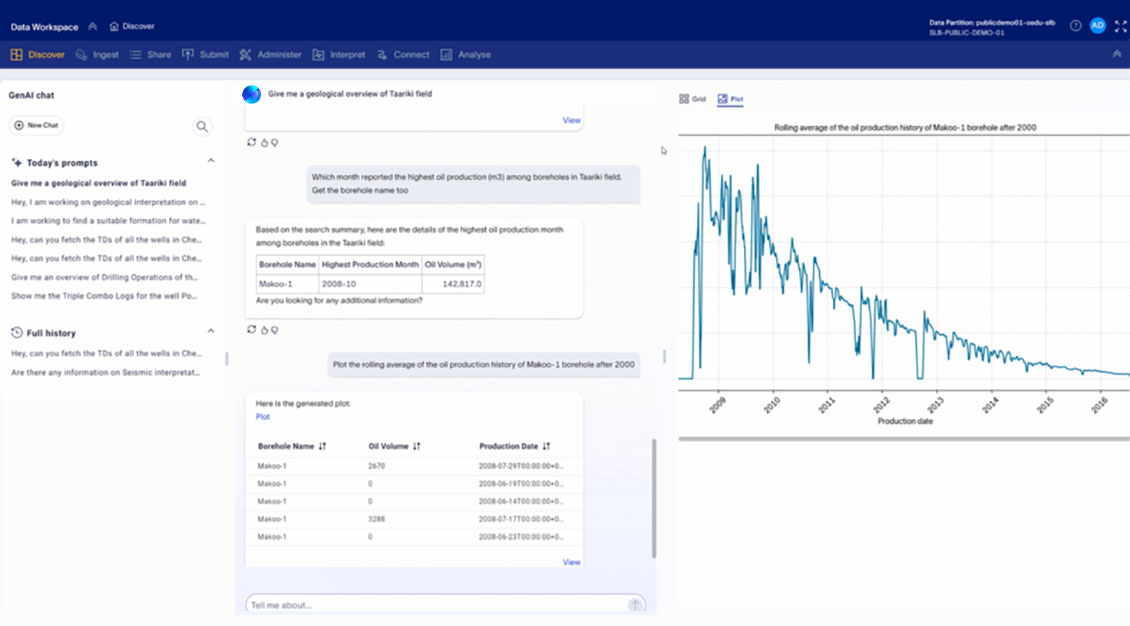Tela™ assistant for Lumi™ data workspace
Chat with your energy data
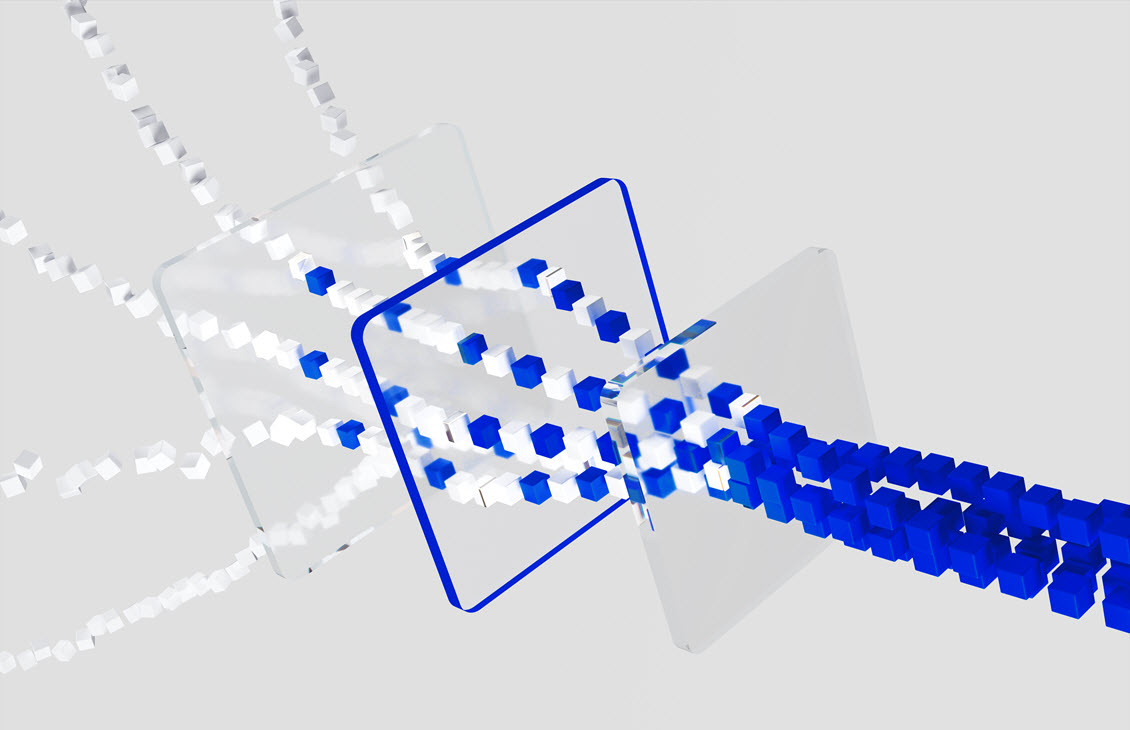
Tela™ agentic AI-assistant for Lumi™ data workspace is a natural language interface that transforms the way users interact with data. Unlike generic AI chat tools, the Tela assistant is designed for energy-specific data. Simply by asking questions, such as “Explain the geological structures in this field” users receive precise information and actionable insights. Meticulous governance maintains accuracy and the time to query data can be reduced from hours to seconds.
Using the Tela assistant for data is like asking questions to a subject matter expert and receiving the answers you need in seconds.
Accelerate decision making
Enable teams to ask direct questions and get immediate insights, improving agility and decision speed.
Increase your data sources
Converse with all your structured and unstructured data including historic reports and documents and other data sources to unlock hidden value.
Trust your results
Robust governance protocols maintain data accuracy and relevance so you can trust the answers you receive are reliable and actionable.
Enhance productivity
Free up your knowledge workers’ time so they can focus on high value tasks by automating data retrieval and insight generation.
Domain-aware and designed for complex data
SLB’s extensive expertise in the E&P life cycle is integrated with the Tela assistant for Lumi data workspace and can handle the complex data you work with every day. Unlike generic data solutions, Tela agentic-AI assistant is engineered and designed specifically for rich, high-volume data typical of the energy industry.
1. What is Tela assistant for Lumi data workspace?
It’s a tool that empowers geoscientists and engineers to search and derive insights from all available relevant information, using the language of E&P professionals. By simply asking questions, they receive precise and actionable insights directly from the data.
2. How does Tela assistant generate insights?
Tela assistant uses generative AI to interrogate structured and unstructured data and provides insights in response to the natural language question the user has typed in.
3. What are the benefits of using Tela assistant for Lumi data workspace?
There are multiple benefits, including:
- Converse with all your data for actionable insights.
- Reduce time by 80% for finding content in a human-usable form.
- Accelerate decision-making by enabling teams to ask direct questions and get immediate insights.
- Expand data utilization by unlocking hidden value in unstructured data sources.
- Enhance productivity by automating data retrieval and insight generation.
- Ensure reliable results by maintaining data accuracy and trust with robust governance protocols.
4. What types of data sources and formats are supported by Tela assistant and Lumi data workspace?
Numerous data sources and formats are supported, including the OSDU® Technical Standard, ProSource™ E&P data management and delivery system, documents, reports, metadata of entities (basin, field, well, wellbore, etc.), seismic entities, and production-related entities.
5. What is Retrieval-Augmented Generation (RAG) and how does it improve AI responses?
Retrieval-Augmented Generation (RAG) is an AI framework that improves the quality of responses from large language models (LLMs) by incorporating external data. It enables faster incorporation of new data and enhances the accuracy and context-awareness of LLM responses.
6. How are data security and compliance assured?
Tela assistant for Lumi data workspace respects and enforces data entitlements at the OSDU® Technical Standard level, ensuring that users can only converse with and query, data they are authorized to access. This helps data interactions to remain compliant with security and governance policies.
7. What are some use cases for Tela assistant?
Use cases include:
- Easing data discovery and visualization by enabling natural language queries and providing instant visualizations.
- Identifying and resolving data anomalies through quick anomaly detection and data editing tools.
- Performing data analytics with advanced statistical operations and generating visual insights.
- Summarizing large, complex documents efficiently with AI-powered summarization tools.
- Conversing with multi-lingual reports and receiving insights in any language.
- Translating natural language requests into structured data packages and sending them to end-user applications like Petrel™ subsurface software and Techlog™ wellbore software. For example, “Send all relevant geological data for Atlantis Oil Field to Petrel software for further analysis.”
- Ensuring data access control based on entitlements to maintain security and compliance.
Explore more
-
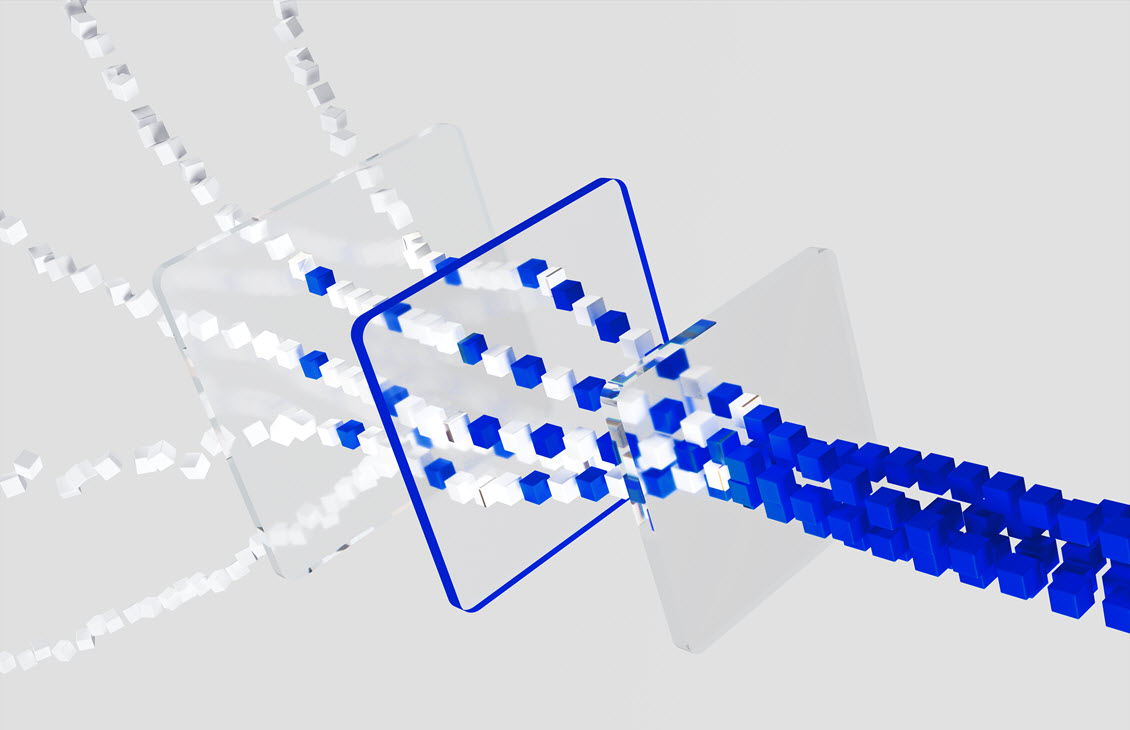
Lumi Data and AI Platform
Maximize, elevate, and scale data-driven decision making, with AIDrive digital and people transformations using full AI life cycle capabilities.
-

Lumi Data Workspace
The future of data management is hereUnify your data from subsurface to operations.
-

Tela agentic-AI assistant
Engineered intelligence. AI by SLB.The teammate you need, designed to seamlessly blend domain expertise and digital intelligence into your workflows across the energy life cycle.
-
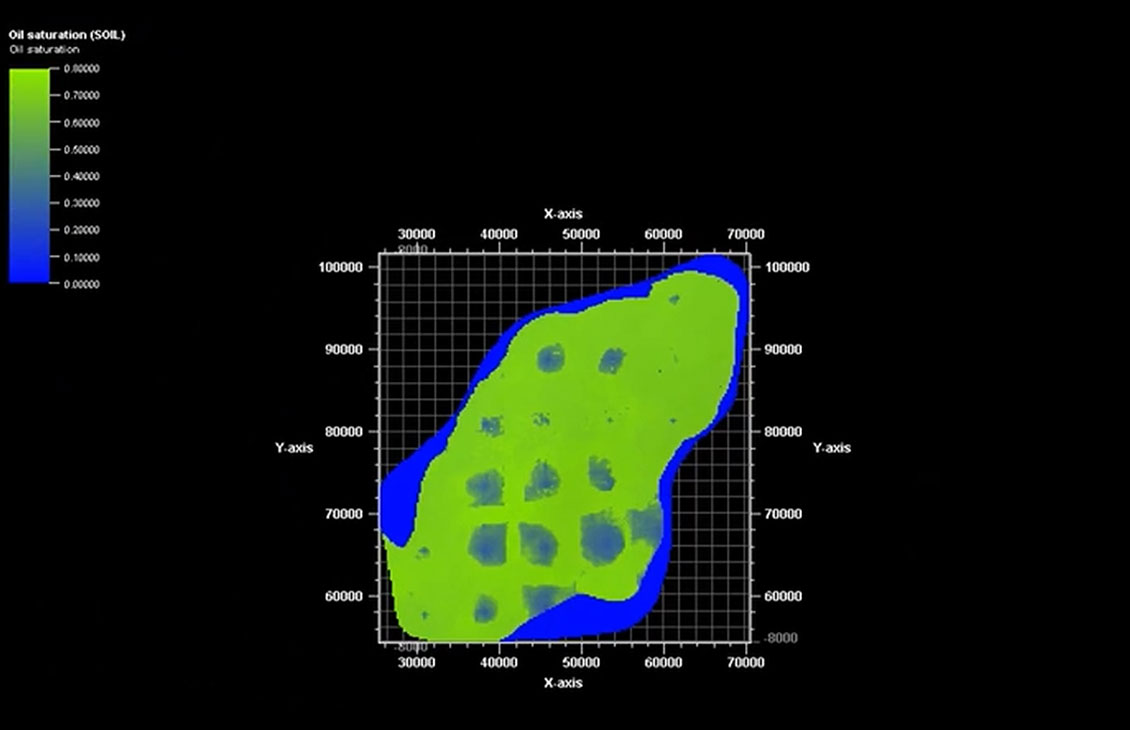
Tela™ agentic-AI assistant catalog
Tela in actionExplore what we have to offer
-

Innovation Factori
Stop experimenting. Start scaling AI for energyStop experimenting. Start scaling AI for energy.